Boldin: Should You Use the Basic or Detailed Budgeter?
Apr 25, 2025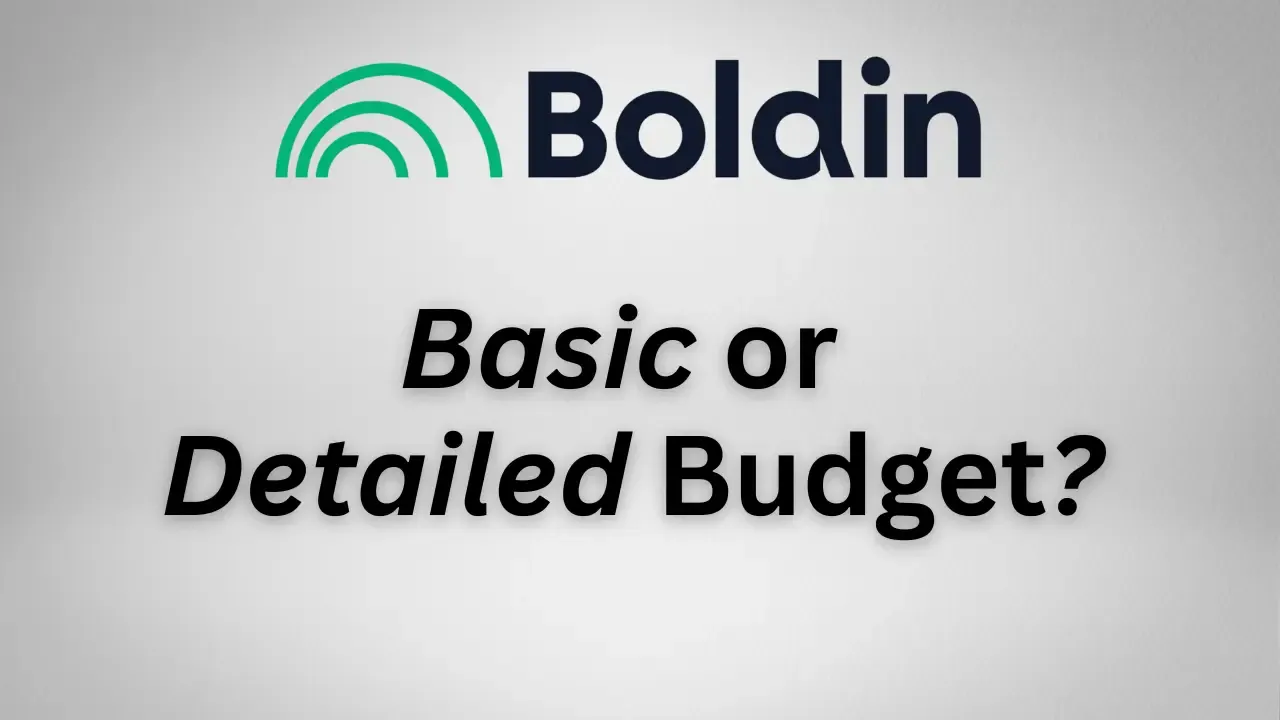
When you're building a retirement income plan in Boldin, or any other financial planning software, getting your budget right is arguably the most important step. Your budget forms the foundation for almost every major decision in your plan. It shapes your withdrawal strategy, influences the timing of Social Security, affects your tax situation, and determines whether strategies like Roth conversions make sense.
In short: a well-built budget is where solid retirement planning begins.
Fortunately, Boldin doesn’t force you into a one-size-fits-all approach. Whether you’re the type who wants a quick, high-level snapshot or you’d rather dive into the weeds, Boldin accommodates both styles. You can keep things simple with one big annual number—or opt for a detailed breakdown of your monthly expenses, categorized and calibrated to reflect your actual lifestyle.
Table of Contents
- Beware Double Counting Expenses in Your Boldin Budget
- What Boldin Includes Automatically
- Expenses You Need to Add Manually
- When Boldin’s Basic Budgeter Is All You Need
- Why You Might Want Boldin’s Detailed Budgeter
- Detailed Budgeter: Maximize Tax Savings with Deductible Expenses
- Detailed Budgeter: Plan for Needs vs. Wants
- Which Budgeter Tool Should You Use?
- Ready to Try Boldin?
Beware Double Counting Expenses in Your Boldin Budget
One of the most common mistakes when using Boldin’s budgeting tools—whether Basic or Detailed—is double-counting expenses.
Boldin pulls data from other parts of the planner and automatically includes certain expenses in your overall retirement plan. If you add those same expenses manually in your general monthly spending, you’ll end up inflating your budget without realizing it.
Here’s what you need to know to avoid that trap.
What Boldin Includes Automatically
If you've filled out other key sections of the planner, Boldin will automatically calculate and include the following:
Housing Costs
Where to enter: My Plan > Home and Real Estate
If you’ve entered a mortgage payment or rent amount here, Boldin will apply it directly to your expense projections.
Healthcare Premiums
Where to enter: My Plan > Expenses and Healthcare
- Before age 65: Enter your actual premium costs.
- After age 65: Select the type(s) of Medicare coverage. Boldin will automatically estimate and include those premiums.
Long-Term Care
If you choose any option other than “will never require any kind of long term care” or “Plan to rely on a family member for care,” Boldin will automatically add a long-term care expense for the last 28 months of the plan. For a deep dive on this feature, check out my article: Boldin: Planning for Long-Term Care.
Taxes
Boldin automatically calculates your federal and state income taxes based on income, deductions, and filing status. There is no need to manually enter taxes into your expense categories.
Other Debt Payments
If you enter your loans or other debts into My Plan > Debts, Boldin adds the associated monthly payments to your expense flow.
An Example of Double-Counting Expenses
Below is an illustration from a Basic Budgeter setup. It shows $8,583/month in general recurring expenses PLUS automatic additions for mortgage, taxes, Medicare premiums, and other debts
If those categories had also been manually included in the general monthly spending, you'd see an artificially high expense projection.
Expenses You Need to Add Manually
There are still key spending categories that Boldin won’t assume for you. These include:
- Everyday living expenses: Groceries, utilities, restaurants, entertainment, travel, etc.
- Out-of-pocket medical costs: Copays, dental and vision expenses, and long-term care premiums (if not part of the auto-calculated coverage)
- Property taxes & insurance: Unless already included in your mortgage escrow
- Planned one-time expenses: Things like a new car, kitchen remodel, or big trip
- Charitable giving or family gifting: Regular or milestone gifts that are part of your plan
Now that we’ve clarified what Boldin handles for you, and what still needs your input, you’re in a strong position to decide whether to use the Basic Budgeter for simplicity, or step up to the Detailed Budgeter for more control and precision.
When Boldin’s Basic Budgeter Is All You Need
The Basic Budgeter lets you enter a single, all-in monthly or annual spending figure—your headline number. It’s perfect for anyone who:
- Prefers to focus on the big picture, or
- Has tracked their spending long enough to know exactly what they need
Despite the name, the Basic Budgeter isn’t overly simplistic. It still gives you flexibility to reflect how your spending will change over time.
For instance, suppose you want to spend $8,000 per month starting at retirement. With the Basic Budgeter, you can:
- Set that $8,000 amount from retirement age to, say, age 80
- Reduce it slightly from age 80 to 85
- Then scale it down again after age 85
This phased approach can help you model different spending needs in early, mid, and late retirement. Boldin will display these changes clearly in the cash flow projections—allowing you to visualize how your budget evolves over time.
(See example in the image below.)
Why You Might Want Boldin’s Detailed Budgeter
If you're ready to move beyond a single monthly figure and want more control over your spending categories, Boldin’s Detailed Budgeter gives you the precision to do just that.
This tool offers several valuable features that go well beyond the Basic Budgeter:
✓ Mark expenses as tax-deductible to help with tax planning
✓ Distinguish between “must spend” and “like to spend” amounts for better cash flow management
✓ Assign expenses to specific categories for clearer visibility into where your money is going
This makes the Detailed Budgeter especially useful for:
- Those who want to stress test their plan under different market or spending conditions
- Households with variable spending patterns
- People who want to integrate tax planning directly into their retirement income projections
How to access it: Go to My Plan > Expenses and Healthcare > Recurring Expenses, then select Detailed Budgeter.
Detailed Budgeter: Maximize Tax Savings with Deductible Expenses
One of the more powerful features within Boldin’s Detailed Budgeter is the ability to mark certain expenses as tax-deductible. This adds a layer of tax-awareness to your retirement income plan without requiring you to manually run separate tax calculations.
Once you've identified an expense as deductible, Boldin:
- Estimates your total deductions each year, including mortgage interest, property taxes, charitable giving, and other marked items.
- Automatically determines whether you'd benefit more from taking the standard deduction or itemizing—a decision many retirees face annually.
Charitable Giving and Bunching Deductions
A common scenario where this feature shines is charitable giving. Let’s say you donate regularly to qualified organizations. Boldin allows you to model "donation bunching"—consolidating multiple years of donations into a single tax year. This can push your total deductions above the standard threshold, allowing you to itemize and reduce your taxable income for that year.
When entering a deductible expense, you can select how much of it is actually deductible: Choose from 25%, 50%, 75%, or 100%
This flexibility reflects real-world limitations—like phase-outs, income thresholds, or caps on certain deductions.
Mortgage Interest & Property Tax Planning
If you’ve entered a mortgage under My Plan > Home and Real Estate, Boldin will:
- Automatically assume a portion of that payment is property tax
- Apply the federal SALT cap (currently $10,000 total for state and local taxes, including property tax)
- Include estimated mortgage interest in your deduction calculations
Many retirees unknowingly overestimate or underestimate their tax liability. By tracking deductible expenses within the Detailed Budgeter, Boldin helps:
- Optimize your withdrawal strategy (especially when coordinating with Roth conversions or capital gains)
- Identify tax-savings opportunities you might otherwise miss
- Provide a more realistic forecast of after-tax income, which helps you plan lifestyle expenses more confidently
In short, this isn’t just a retirement budget tool—it’s a tax aware engine baked right into your retirement plan.
Detailed Budgeter: Plan for Needs vs. Wants
One of the standout features of Boldin’s Detailed Budgeter is the ability to build a variable budget using two distinct categories: Must Spend and Like to Spend. This approach gives you the flexibility to create a realistic plan for covering essential needs while also envisioning the lifestyle you’d like to maintain.
The Must Spend category includes the minimum amount you need to cover your core living expenses; things like housing, groceries, insurance, and other non-negotiables.
In contrast, Like to Spend captures discretionary expenses that enhance your quality of life. This might include travel, hobbies, dining out, entertainment, or other upgrades that make retirement more enjoyable.
For example, let’s say you and your spouse plan to take one Viking cruise each year from age 65 through 75. You can create a label for this expense, set the frequency, and assign it to your Like to Spend budget. It’s not essential, but it’s a meaningful part of the life you want to live.
It’s important to understand that these two categories function as separate budgets, not as layers within a single one. So if your monthly grocery minimum is $500, but you’d ideally like to spend $700, you would enter $500 under Must Spend and $700 under Like to Spend. That $200 difference represents the optional upgrade.
💡 Tip: For your plan to work accurately, the amount in each Like to Spend entry should always be equal to or greater than its corresponding Must Spend entry. If an expense appears in Must Spend but is missing from Like to Spend, your projections may be off when you switch between budget views.
Once you’ve categorized your expenses, you can toggle between the two budget styles using the icon at the top of the screen. Switch to the view you want, and the charts for projected expenses and savings balances will update accordingly. Hit the toggle again to return to your original view.
Where the Detailed Budgeter feature really shines is in scenario testing. When you combine your Like to Spend budget with your pessimistic assumptions, such as lower investment returns or higher inflation, you can assess whether your ideal lifestyle still holds up under stressors that are out of your control.
Which Budgeter Tool Should You Use?
When it comes to retirement planning, clarity is power—and Boldin’s budgeting tools give you exactly that. Whether you’re looking for a simple, high-level monthly number or want to break down your spending by category, tax treatment, and lifestyle priority, Boldin offers the flexibility to meet you where you are.
Use the Basic Budgeter if you’re confident in your total monthly needs and want a fast, clean way to start your plan.
Choose the Detailed Budgeter if you’re interested in deeper control, tax optimization, and scenario testing that aligns with real-life spending behavior.
Either way, getting your budget right is the gateway to building a retirement income strategy you can trust.
Want to Try Boldin?
If you’re looking for a DIY way to get your retirement plan organized, you can try Boldin free for 14 days using my link. It’s a user-friendly tool designed to help individuals build clarity around their retirement income, spending, and long-term goals—no advisor required.
Whether you’re just starting to plan or want a second opinion on your numbers, Boldin can be a helpful first step.

